目次
繰り返し処理
普通の配列を使う場合
// 配列
var array_data = ['配列1','配列2','配列3','配列4'];
$.each(array_data, function(i, val){
console.log('添字:' + i + ' 値:' + val);
});オブジェクトを使う場合
// オブジェクト
var obj_data = {animal:'犬',fruit:'リンゴ',car:'軽自動車'};
$.each(obj_data , function(i, val){
console.log('キー:' + i + ' 値:' + val);
});
// 以下のように表示される
// キー:animal 値:犬
// キー:fruit 値:リンゴ
// キー:car 値:軽自動車jQueryオブジェクトを使う場合
<div class="sample">サンプル1</div>
<div class="sample">サンプル2</div>
<div class="sample">サンプル3</div>$.each($('.sample'), function(i, val){
console.log('順番:' + i + ' text:' + $(val).text());
});
// 以下のように表示される
// 順番:0 text:サンプル1
// 順番:1 text:サンプル2
// 順番:2 text:サンプル3ちなみに、プルダウン内のoptionの値を取得したい場合は以下の通り
<select class="sample">
<option value="1">データ1</option>
<option value="2">データ2</option>
<option value="3">データ3</option>
</select>$.each($('.sample').children(), function(i, val){
console.log('順番:' + i + ' value:' + $(val).val() + ' text:' + $(val).text());
});
// 以下のように表示される
// 順番:0 value:1 text:データ1
// 順番:1 value:2 text:データ2
// 順番:2 value:3 text:データ3






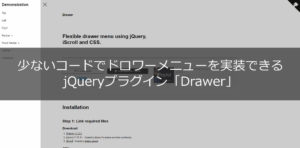
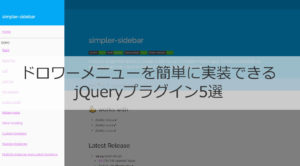

コメント